일반적인 webmvc 테스트이면 mock를 사용해도 되지만 rest controller를 테스트 할 것이기 때문에 아래는 TestRestTemplate을 사용하여 test를 진행했다.
Controller 테스트
1. 테스트 할 controller인 HelloController 생성
HelloController
package com.example.demo.controller;
import org.springframework.web.bind.annotation.RequestMapping;
import org.springframework.web.bind.annotation.RestController;
@RestController
public class HelloController {
@RequestMapping("/hi")
public String hello() {
return "Hi pooney 오신걸 환영합니다.";
}
}
※ /hi를 요청시 "Hi pooney ~~ " 라는 String 값을 return 하게된다.
2. test 유닛 생성
Rest Controller를 테스트 할 것이기 때문에 TestRestTemplate를 사용하며 getForgetForEntity("요청url" , 리턴 타입)의 결과는 ResponseEntity<String>를 통하여 받아 응답코드와 리턴값을 받아 확인한다
BootexApplicationTests
package com.example.demo;
import static org.assertj.core.api.Assertions.assertThat;
import static org.junit.Assert.assertTrue;
import static org.junit.jupiter.api.Assertions.assertEquals;
import java.sql.Connection;
import java.sql.ResultSet;
import java.sql.Statement;
import javax.sql.DataSource;
import org.apache.ibatis.session.SqlSession;
import org.junit.Ignore;
import org.junit.jupiter.api.Test;
import org.junit.runner.RunWith;
import org.springframework.beans.factory.annotation.Autowired;
import org.springframework.boot.test.context.SpringBootTest;
import org.springframework.boot.test.context.SpringBootTest.WebEnvironment;
import org.springframework.boot.test.web.client.TestRestTemplate;
import org.springframework.http.ResponseEntity;
import org.springframework.test.context.junit4.SpringRunner;
import com.example.demo.dto.User;
import com.example.demo.mapper.BootMapper;
@RunWith(SpringRunner.class)
//컨트롤러 테스트시 톰켓이랑 같이 뛰워야 하기 때문에 랜덤포트로 포트를 무시하고 스프리 부트로 테스트해라 라는 뜻
@SpringBootTest(webEnvironment = WebEnvironment.RANDOM_PORT)
class BootexApplicationTests {
//rest controller를 테스트 할 것이기 때문에 RestTemplate을 이용하는것이다.
@Autowired
private TestRestTemplate restTemplate;
@Test
public void restTest() {
//getForgetForEntity("요청url" , 리턴 타입)
ResponseEntity<String> re = restTemplate.getForEntity("/hi", String.class);
System.out.println("re ====>"+ re);
}
}
결과
응답코드 200과 Hi pooney가 정상적으로 출력되는 것을 확인 할 수 있다.
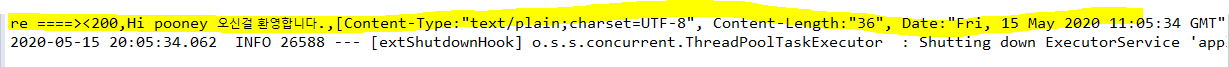
'Spring boot' 카테고리의 다른 글
| Spring boot @RequestBody 로 JSON 데이터 받을 시 JSON parse error (2) | 2020.05.19 |
|---|---|
| Spring boot jsp와 Thymeleaf 사용하기 (2) | 2020.05.16 |
| Spring boot Interceptor (0) | 2020.05.15 |
| Spring boot mybatis 사용법 (2) | 2020.05.15 |
| Spring boot 프로젝트 생성 (0) | 2020.05.14 |
